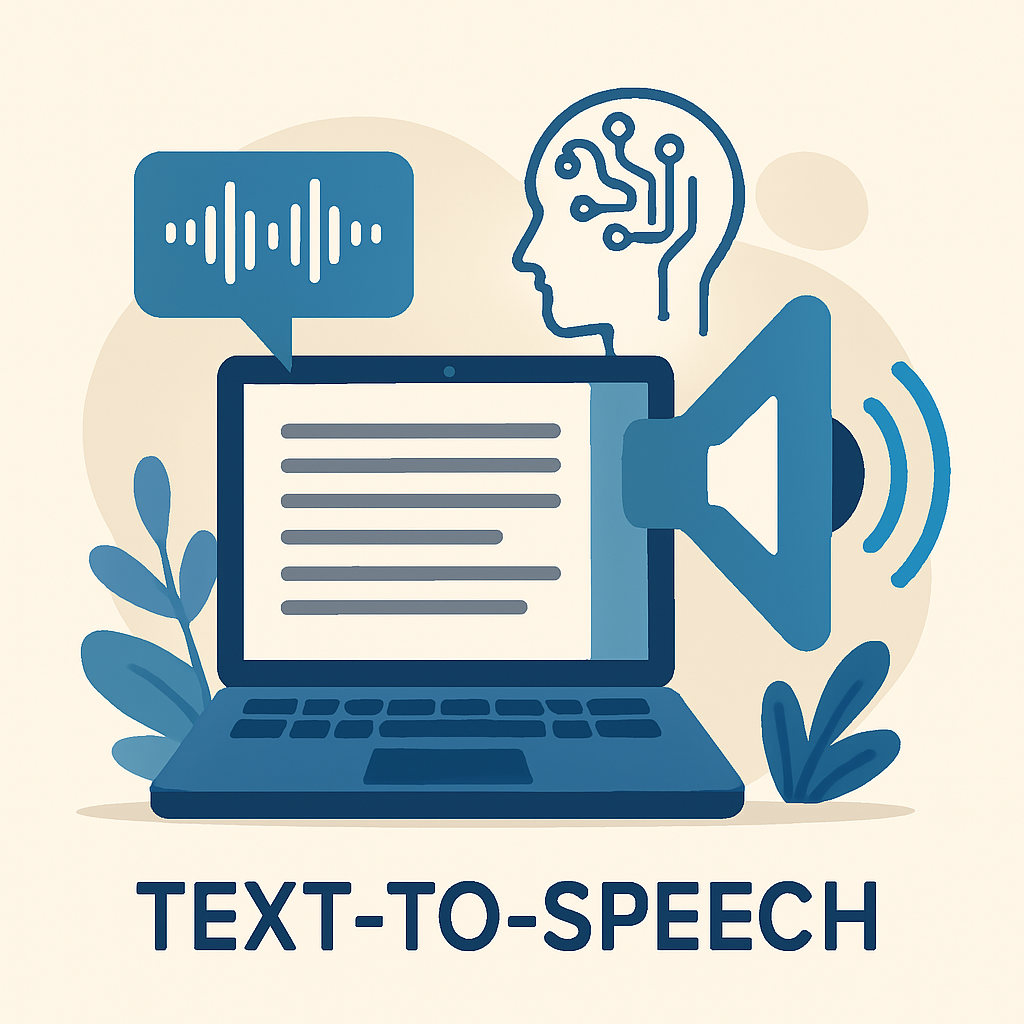In this comprehensive article, discover how cutting-edge Text-to-Speech technology is transforming the way we interact with content. Explore the innovative features and applications of advanced TTS tools—from generating natural, lifelike voices to enhancin
Voice transforming tool for free
In today’s fast-paced digital world, where accessibility and convenience are key, Text-to-Speech (TTS) technology has emerged as a groundbreaking innovation. It’s transforming how we interact with content—whether you’re a student trying to absorb information faster, a content creator seeking engaging audio formats, a business optimizing customer experiences, or someone with visual or reading impairments, TTS tools offer powerful, adaptive solutions.
Among the leading tools in this domain is the Text-to-Speech tool by KeyRanker, accessible at https://keyranker.site/text-to-speech. This platform provides high-quality, realistic voice generation with a simple user interface, helping users convert written text into lifelike speech in seconds.
What Is Text-to-Speech Technology?
Text-to-Speech (TTS) is an assistive technology that reads digital text aloud. It converts typed words into synthetic speech using advanced algorithms, artificial intelligence (AI), and deep learning models. What once sounded robotic and unnatural has evolved into lifelike voice synthesis that closely mimics human speech, complete with intonation, pauses, and emotional nuances.
Whether you’re listening to an article while commuting, learning a new language, or creating voiceovers for videos, TTS technology makes it easier, faster, and more inclusive.
Key Features of a Modern TTS Tool
The modern TTS engine is a marvel of innovation. Tools like KeyRanker’s Text-to-Speech offer several features that make them highly desirable for a wide range of users:
1. Natural-Sounding Voices
Gone are the days of robotic monotones. AI-driven voice models provide high-quality, expressive voices that are almost indistinguishable from human speakers.
2. Multi-Language Support
Whether you want English, Spanish, Arabic, Mandarin, or French, advanced TTS systems support a wide range of languages and regional accents.
3. Voice Customization
Users can choose between different voice styles (male, female, child, formal, casual) and adjust the pitch, speed, and emphasis of the speech output.
4. Ease of Use
Tools like https://keyranker.site/text-to-speech provide intuitive interfaces—just paste your text, select your preferences, and generate speech with one click.
5. Downloadable Audio
Users can often download the audio file (MP3 or WAV), making it easy to integrate TTS into videos, presentations, or podcasts.
6. Accessibility Integration
TTS plays a crucial role in making digital content accessible to visually impaired individuals or those with reading difficulties such as dyslexia.
Use Cases: Who Can Benefit from TTS?
Text-to-Speech tools aren’t just for tech enthusiasts—they’re for everyone. Here’s how different groups are benefiting from this revolutionary tool:
1. Students and Educators
- Auditory learning: Students can listen to textbooks, articles, or notes, which enhances comprehension and retention.
- Language learners: TTS helps in perfecting pronunciation and understanding native intonation.
- Inclusive education: TTS ensures that students with learning disabilities can access course materials equally.
2. Content Creators and Marketers
- Voiceovers for videos: Creators can add professional narration without hiring voice actors.
- Podcasts: Automate podcast creation using written scripts.
- SEO and engagement: Add audio versions of articles to increase time on site and user interaction.
3. Businesses and Customer Support
- IVR systems: Use TTS for automated customer support or phone menus.
- Training content: Generate internal learning modules or tutorials quickly.
- Multilingual communication: Instantly convert internal documents and messages into different languages for global teams.
4. Individuals with Accessibility Needs
- Visually impaired users: TTS reads emails, articles, and social media posts aloud.
- Dyslexia support: Helps users understand written text with greater ease.
- Elderly users: Simplifies digital interaction for seniors who struggle with small screens or typing.
Why Choose KeyRanker’s Text-to-Speech Tool?
There are many TTS tools online, but KeyRanker’s tool stands out for several reasons:
1. High-Quality Voice Generation
KeyRanker uses state-of-the-art AI to deliver natural, clear, and expressive voice output. You’ll hardly notice it’s not a real person speaking.
2. No Installation Required
It’s a web-based tool, so there’s no need to download or install anything. Access it anytime, anywhere with just a browser.
3. Fast and Efficient
Convert thousands of words into speech within seconds. Great for bulk tasks and urgent projects.
4. User Privacy
No account is needed, and your data is not stored or shared, making it a safe option for personal and professional use.
5. Free to Use
The best part? You can start using the tool for free at https://keyranker.site/text-to-speech, with premium upgrades available for advanced needs.
Future of Text-to-Speech: What's Next?
TTS technology is evolving rapidly. Here’s what we can expect in the near future:
1. Emotion AI
Voice synthesis will soon convey more complex emotions like sarcasm, excitement, or sadness, enhancing realism in storytelling.
2. Interactive AI Voices
TTS will integrate with chatbots and virtual assistants that respond with human-like speech, improving customer interaction.
3. Voice Cloning
Users may be able to clone their own voice for personalization. This opens doors for individuals with speech impairments to communicate in their original tone.
4. Integration with Smart Devices
More smart speakers, wearables, and AR/VR tools will incorporate TTS, making speech synthesis a daily part of digital interaction.
Tips for Getting the Best Out of a TTS Tool
To fully leverage the power of TTS, consider the following tips:
- Break long texts into paragraphs for better pacing and clarity.
- Use punctuation wisely—commas, periods, and exclamation marks influence how natural the speech sounds.
- Preview multiple voice options to choose the most appropriate tone for your content.
- Save audio files for reuse in social media, courses, or marketing materials.
- Experiment with pitch and speed for dramatic or narrative content.
Real-World Examples
1. YouTubers Using TTS for Narration
Many successful channels use TTS to narrate stories, tutorials, or tech reviews—saving time and maintaining consistent quality.
2. Teachers Enhancing Lessons
Educators use TTS to create engaging audio content for lessons, quizzes, and learning aids, especially for remote learning.
3. E-Commerce Websites
Online stores use TTS to read out product descriptions to improve customer accessibility and trust.
Conclusion: Embrace the Power of Voice
In a world overloaded with written content, Text-to-Speech tools offer a refreshing, engaging, and inclusive alternative. Whether you’re learning, creating, marketing, or just simplifying life, the ability to transform text into clear, lifelike speech can make a huge difference.
With platforms like https://keyranker.site/text-to-speech, you no longer need expensive recording equipment, professional narrators, or complex software. All you need is your text—and in seconds, you’ll have a voice to match it.